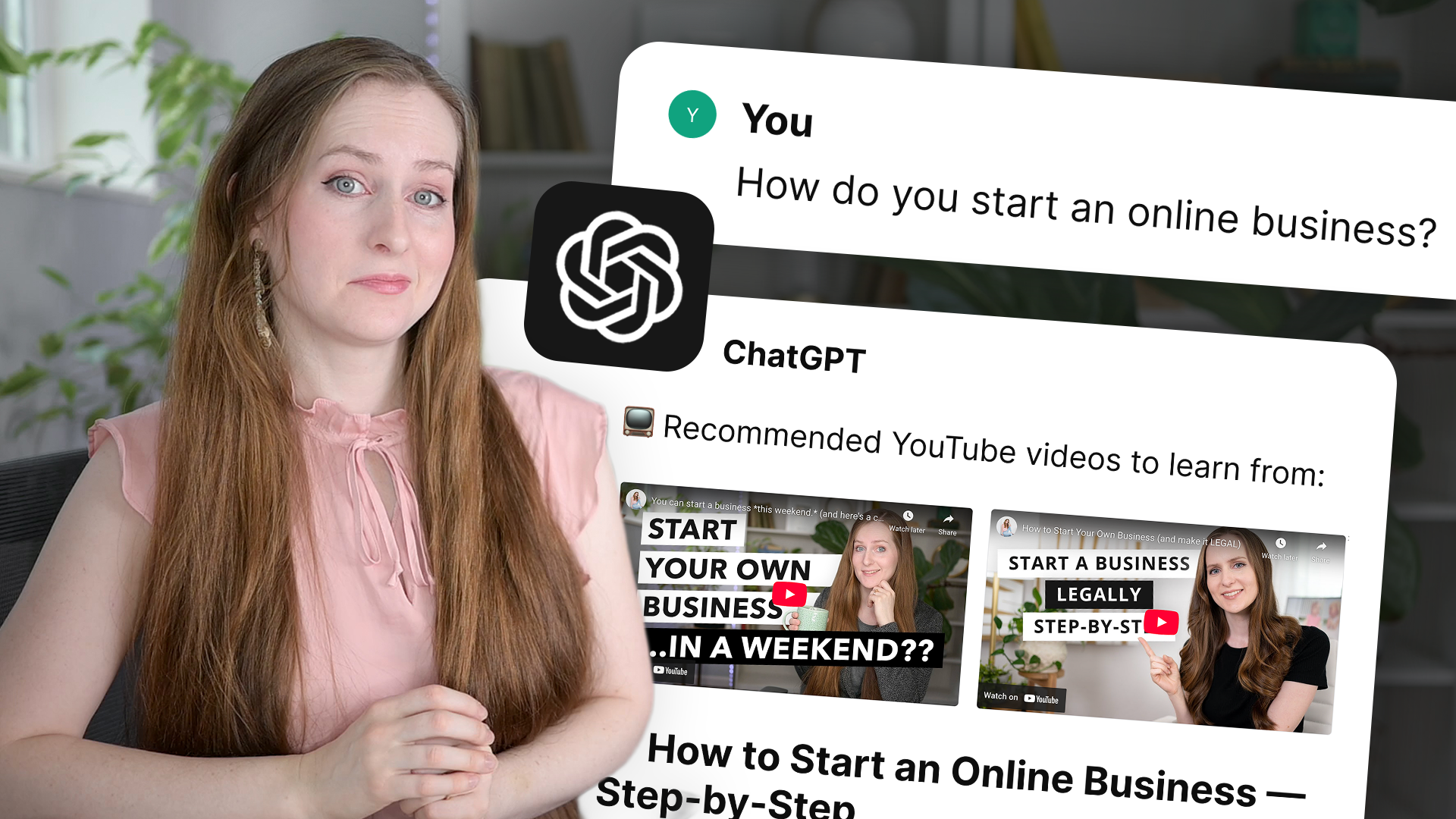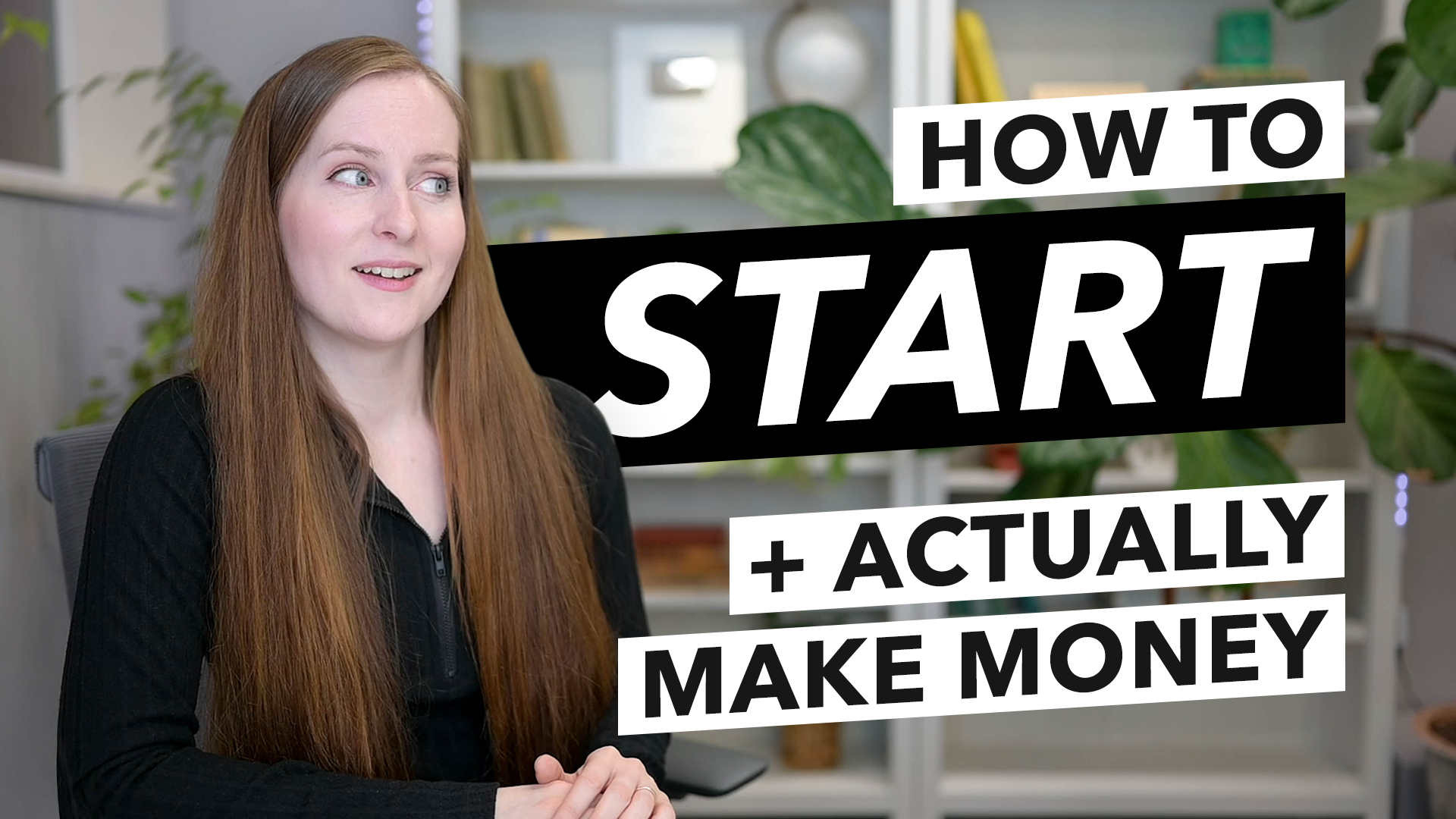How to Create a Lead-Generating Quiz with Interact (Step-by-Step Guide)
Have you ever wished growing your email list could be faster and… more fun?
You’re not alone.
So many entrepreneurs struggle to grow their audience because their lead magnets aren’t capturing attention. And let’s be real—how many more generic checklists does the internet really need?
That’s exactly why interactive quizzes are taking center stage. They’re not just fun—they're incredibly effective for converting casual browsers into warm leads.
And the best part? You don’t have to be techy to create one.
In this post, I’m going to walk you through exactly how to build a beautiful, high-converting quiz using Interact—a user-friendly quiz builder that helps you grow your list on autopilot.
Let’s get started!
My Simple, Sustainable Business Model
First, let’s talk about why quizzes work so well.
Quizzes are powerful because they tap into our natural curiosity. Think about it—when you see a quiz like “What’s Your Online Business Personality?” or “What Kind of Marketing Strategy Fits You Best?” don’t you want to click?
Your audience feels the same.
Here’s why quizzes work:
They’re irresistible – Quizzes hook people’s attention by appealing to their curiosity, motivating them to start (and finish) the quiz just to see their results.
They feel personalized – Based on answers, you can offer tailored results or product recommendations.
They convert – You can require an email before showing results, which helps grow your list with interested leads.
They help segment your audience – Based on quiz answers, you’ll know more about your leads (and how to serve them best).
Now that you know why they work, let’s build your own.
Step 1 – Sign Up for Interact
Head to tryinteract.com and create a free account.
Once logged in, you can explore templates right away, or start from scratch. I started my quiz from scratch as I already had a vague idea of what I wanted my quiz to be about and where I wanted it to direct leads. Plus, I liked the idea of having flexibility in the early stages of my creation to create the quiz how I wanted it to feel—from the tone of the questions to the flow of the answers.
Templates are a great starting point (and perfect if you’re short on time), but starting fresh gave me space to shape the quiz into something that felt totally aligned with my brand voice and my audience’s journey.
Step 2 – Choose Your Quiz Type
Once you’ve decided HOW you want to create your quiz, you’ll be prompted to select which kind of quiz you’d like to create. You can choose from:
Personality Quizzes
Assessment Quizzes
Scored Quizzes
Let’s break those down quickly—because choosing the right type of quiz makes all the difference in how effective your funnel will be.
1. Personality Quiz – Best for engagement + segmentation
These are the most popular. They help people discover something about themselves and let you group them based on traits or behavior.
Use if you want to…
Segment your list
Offer tailored freebies or product suggestions
Build deeper connections
Examples:
“What Type of Entrepreneur Are You?”
“Which Marketing Style Fits You Best?”
2. Assessment Quiz – Best for testing knowledge or readiness
Perfect for evaluating someone’s understanding or preparedness. You can show results like beginner, intermediate, or expert.
Use if you want to…
Qualify leads
Educate your audience
Prep them for a course or service
Examples:
“How Ready Are You to Launch Your Online Course?”
“Test Your Email Marketing Skills”
3. Scored Quiz – Best for measuring or ranking
Assign points to each answer and calculate a total score. Great for showing progress or fit.
Use if you want to…
Help users track where they’re at
Recommend a next step based on score
Add value with an outcome scale
Examples:
“What’s Your Small Business Success Score?”
“How Strong Is Your Brand Strategy?”
Once you know your goal, choosing the right quiz type becomes easy—and sets you up for better conversions from the start.
Ready to start building? Let’s move on to crafting the content of your quiz!
Step 3 – Before You Write…
After creating a couple quizzes myself, I quickly realized something… it’s way easier to work backwards.
Instead of starting with the questions (which can feel kind of overwhelming), I figured out my end goal first—What do I want this quiz to do? Where do I want the “end result” to take these leads? Then, I worked backward to build everything else around that.
So before you dive into crafting questions, take a minute to get clear on three things:
What you want to learn about your quiz taker
What you want them to discover about themselves
Where you want the “next step” to take them once they get their quiz results
Once you’ve nailed that down, the whole quiz-building process becomes so much easier. You’re no longer guessing—you’re guiding. And that makes your quiz feel intentional and strategic (instead of just a fun distraction).
Step 4 – Customize Your Results
To stay in line with this “reverse engineering” I started by writing my results first—before I ever touched a single quiz question.
Why? Because once I knew what each result was going to say, it became super clear what kinds of questions I needed to ask to get people there.
If you’re feeling stuck on where to start, here are two easy options that may help:
Use ChatGPT to help brainstorm result ideas (that’s what I did!)
Try the "Generate with AI" option inside Interact—it’s built in and surprisingly helpful if you’re short on inspiration
Once you have your results mapped out, Interact makes it easy to bring them to life. You can:
Add custom images
Write a fun, friendly result description
Include a call-to-action (like a freebie, product, or next step)
These results are where the quiz truly converts, so don’t rush through them. Make each one feel like a mini “aha!” moment for your audience.
Step 5 – Customize Your Questions and Answers
By now you’ve chosen your quiz type, you know the strategic goal behind it, and you’ve created your results. Now it’s time to build the bridge between those things with the right questions and answers.
Here’s what I recommend:
Write 7–10 multiple choice questions
That’s the sweet spot—enough to feel thorough, without dragging on.Make sure your questions guide people naturally toward the result that best fits them
Keep things simple, engaging, and clear—this should feel like a conversation, not a test
And once your questions are ready, Interact lets you map your answers to your results using the “Edit Result Correlations” tool.
It’s super visual—you just drag and drop answers to match the right results. Then Interact does the math behind the scenes and makes sure each quiz taker ends up with the right outcome.
Easy peasy, right?!
Step 6 – Set Up Your Lead Capture
Okay, now for the part you’ve probably been waiting for—lead generation. 🙌
This is where your quiz stops being “just for fun” and starts building your email list on autopilot.
The great thing about Interact is that it makes this super simple. Before your quiz taker sees their result, they’ll be prompted to enter their name and email. That’s your opportunity to turn a curious visitor into a warm lead.
Here’s what you can customize on the lead capture page:
The fields you want to collect (name, email, maybe one or two more if it makes sense)
The headline and description (so it feels inviting and value-packed)
The opt-in language, like:
“Enter your email to get your personalized result + next steps!”
Once your opt-in form looks the way you want it, you can connect your email marketing tool to easily send and collect lead data each time someone “opts in” to see their quiz results. This will save you the hassle of manually adding all these new leads into a spreadsheet.
You’ll then want to tag people based on their quiz results (or answers), so you can send more targeted emails (hello, high conversions 🙌). If you decide to integrate with Kit, like I did, you’ll need to select “Add Action” under the “Results” tab to select either “Add to Form” or “Add to Sequence” for the integration to work. Which also requires you to create a quiz form or sequence within Kit first.
I discovered this when my “testing” of the integration failed. Luckily, the Integrate customer service team was able to help quickly. If you too come across a snag during your quiz creation process, you can reach out to them via the little chat icon on the bottom right of your screen.
Once you have everything connected, you can test your integration via the “Test” tab. If everything is set up correctly, you should receive this notification that your test was successful.
Step 7 – Embed or Share Your Quiz
Once your quiz is ready, publish it!
You can:
Embed it on your website
Share the quiz link on social media
Add it to your email footer
Run ads directly to the quiz
Basically, you want to make it easy for people to find and take your quiz.
What’s Next?
So here’s the thing… this post? It’s just part one.
We’ve covered how to build your first Interact quiz step by step—but what happens after it’s live?
We’re already working on the next piece of content that dives into:
How our very first quiz actually performed
What we learned from the data
What we’d tweak next time to boost both lead capture and conversions
Because building the quiz is just the beginning—the real magic happens in the follow-up.
So stay tuned… we’ll be sharing all the behind-the-scenes insights soon!
✅ Ready to Start Your Own Quiz?
If you’re feeling inspired to build your own interactive lead magnet, you can get started with Interact right here!
You’ve got this. Have fun with it, trust the process, and remember—your quiz doesn’t have to be perfect to start working for you.
Happy list-building!
Take Our Quiz!
What’s Stopping Your Course from Hitting $10K Months? Uncover your biggest growth bottleneck — and learn what to focus on next to scale faster and smarter.