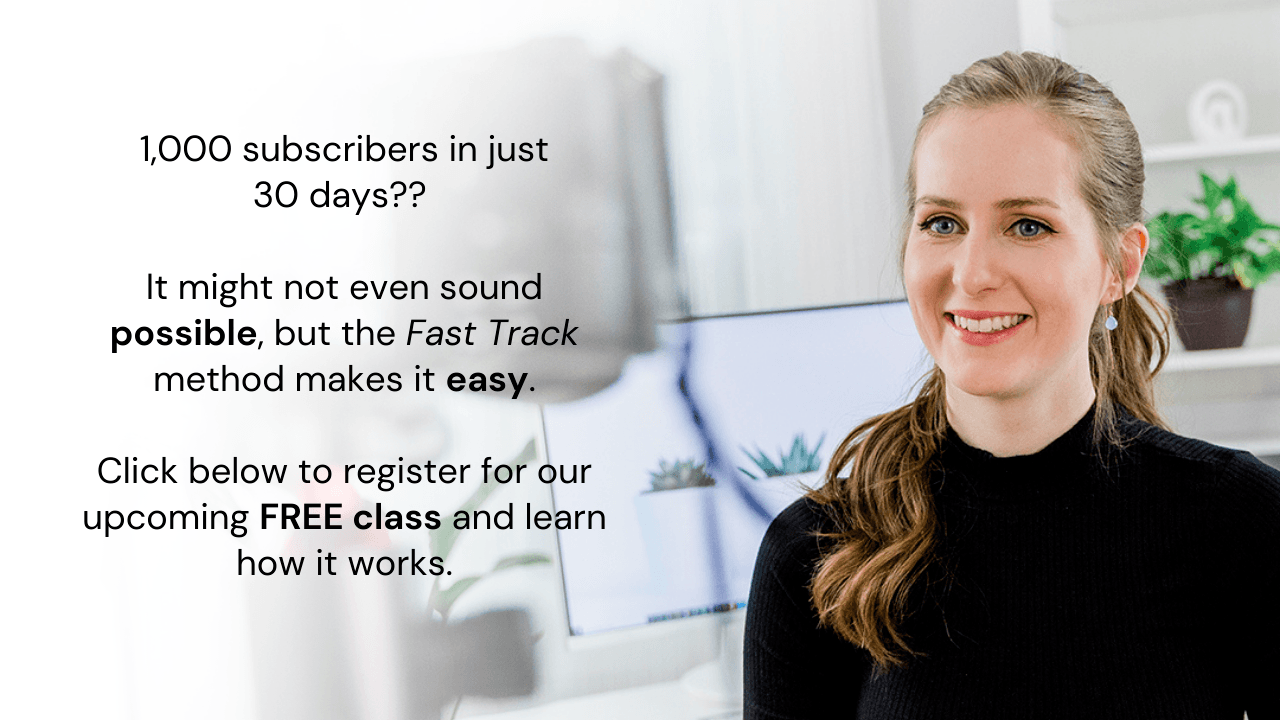Starting a YouTube Channel Q&A
When you’re first starting out in creating and launching your YouTube channel, it can be pretty daunting. You have a million questions about having a channel in general and about the process of getting your channel launched and even monetized.
My friend Caleb just started a YouTube channel, and he had *a few* questions before he got going. And I figured — if Caleb’s wondering about these things, then other new YouTubers might be as well!
Let’s get started!
1. Should I name my channel MY name, or something else?
It doesn’t really matter if you use your name or create a name for your YouTube channel. There are BOTH successful YouTube channels where they use their names or create a different name. If your channel is going to be mostly about you, then it may make more sense to use your name. If your channel is focused on a specific topic, then you can create a name based off of that, so people will immediately know what your channel focuses on.
2. Can I change my YouTube channel’s name in the future?
You can change your channel name whenever you want! (But, of course, changing it frequently would confuse people.)
3. Do I ever have to pay Youtube anything to have and operate a channel?
No, you don’t pay YouTube anything to have and operate a channel on their site.
4. Do I completely own the content that I upload to youtube?
Yes, you do retain complete ownership of all content that is added on YouTube. You can publish it on a different platform and remove the videos at any time. YouTube has the right to use your content since it’s on their platform, but you retain ownership.
5. Can I post the same video on youtube and on my website (not just linking to the youtube video)?
Yes, you can publish the video on your website!
6. Do I have to monetize my channel?
No, you do not have to monetize your channel. There a lot of popular and successful YouTube channels that do not monetize and have no plans to do so.
7. If I don’t monetize my channel, will YouTube still show ads on it?
YouTube may show ads on the side column next to your video but won’t show ads directly on your video.
8. Should I allow ads from day one?
YouTube has restrictions on when you can begin to monetize your channel. You must have 1,000 subscribers and have 4,000 hours of video views before you’re allowed to monetize, so you cannot monetize your channel from day one. If your goal is to monetize your channel, you will be able to turn on the ads once you meet the requirements.
9. Will I still get paid if viewers have YouTube Red?
Yes, you still get paid a percentage of the number of minutes that people watch your videos. In my experience, I’ve earned about the same amount of money (on average, per view) as I have from ads.
10. Is one type of ad placement better than another, or should I just enable all of them to try and get as much ad revenue as I can?
Viewers on YouTube are pretty used to the ads, so they’re placement doesn’t seem to have a significant impact on whether or not people choose to watch your channel or how many views you get. The ads that pay the most are pre-roll ads. These are the video ads that can be shown before your video begins. So, if your goal is to make the most money from ads on your channel, you’ll definitely want to have these ads turned on. I have all the ad options turned “on” on, and I don’t feel it has a negative effect on my channel.
11. What does the checkmark next to some channels names mean?
The checkmark means that the channel has been verified. When you first start your channel, you’re not allowed to use custom thumbnails on your videos. YouTube automatically uses a screenshot from your video for the thumbnail–which, in my opinion, always seems to be the most awkward talking face. These can really hinder your channel because people won’t click to watch your videos if they don’t have appealing thumbnails.
If you get your channel verified, you can start uploading custom thumbnails from the very beginning.
12. How can I verify my YouTube channel?
Verifying your channel is a very simple process that you can complete by visiting https://www.youtube.com/verify/. Here you’ll submit your phone number and receive a call/text to complete their verification process. That’s all there is to it!
13. What’s more important – quantity or quality?
YouTube is a REALLY competitive space, so in order to grow your channel you must stand out from the crowd. That means you need to make videos that are significantly better than the alternative videos — at least “better” in some regard. That means that, at least in terms of the algorithm and the viewers’ perspective, quality is more important.
However, from the standpoint of the Youtuber – you or I – CONSISTENCY is actually most important… because it’s through consistency that we’re able to improve our skills and create better videos.
14. What the best video editing software for beginners?
These days there are many free and affordable editing program. If you’re shooting the videos on your phone, you can edit them there. Personally, I find it difficult to edit videos on my phone, so I always choose to do it on my PC or laptop.
If you have a Mac, you can edit on iMovie. On PC, you may choose Windows Movie Maker (if your computer has it) or other free options such as Lightworks or Shotcut. I use Adobe Premiere Pro CC because it is a more robust editing tool that has many more features.
15. Should I film YouTube videos horizontal or vertical, or does it matter?
Standard practice is to film videos horizontally. The videos will be displayed widescreen, which makes the video look more professional. YouTube has recently added a new feature where videos can be shown vertically, but best practice is still horizontal.
16. How long will it take to start seeing views and subscriber growth?
Of course, it will take some time to get gain traction on your channel (unless you happen to already have a large following elsewhere). It takes the YouTube algorithm some time to gather data on who they should suggest your video to. The more that YouTube suggests your video, the more data they will get about who enjoys your video, which will enable the algorithm to determine who else might be interested in watching. It typically takes 2 – 8 months for YouTube to really figure out who is interested in your videos. At that point, you’ll gain traction and start to see your channel grow much more quickly.
17. Will views and subscribers just come on their own, organically, assuming I am making videos that people are interested in?
Yes, if you follow good practices in creating quality videos, useful content, appealing thumbnails, and using good tags and keywords, your channel can grow organically! Don’t forget your secret weapon: having the YouTube algorithm work for you!
18. At what point should I say… ok something’s obviously not working?
If after 3-4 months you aren’t getting any traction on your channel, I would recommend that you do an audit or an assessment at that time. You should always be improving your channel, whether it be with new equipment — camera, lighting, better editing skills, and better quality of delivering your message. If you don’t see growth by this point, I definitely recommend getting some outside thoughts/perspectives of what the missing puzzle piece could be.
19. Should I pay for ads to get more eyes on my channel/videos?
People don’t realize how powerful YouTube’s algorithm is — it’s really state of the art. Its sole purpose is to match the right people to the right videos. So, if you pay for ads, you’re asking YouTube to show your videos to a specific group of people, but the people that you’re targeting might not be interested in the videos that you create. YouTube is already doing everything it can (using a machine it literally spent millions of dollars to build) to find the people who are most likely to be interested in your videos. Instead of paying for ads, I would suggest you use your funds to hire people to help you create the videos or on equipment to make your higher quality videos.
There you have it! I loved all the questions that Caleb asked because we always get so many of these exact questions in our comments.
I created a FREE Channel Launch Checklist to get your YouTube channel off on the best foot!
Inside are the 24 steps that will get your channel launched successfully.
Click HERE to download!
3 Secrets to Reach 1,000 Subscribers and Get Monetized in Just 3 Months
Do you want to learn more about how to reach 1,000 subscribers and get monetized?
Join me in my free YouTube training where I walk you through the most important factor for racking up watch hours as quickly as possible and how to maximize every view that finds your channel.